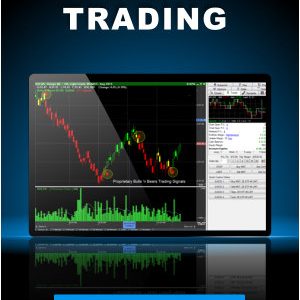It’s no secret that takes a serious amount of effort.
With estimates and appointments to keep track of, supplies to keep an eye on, and people to manage, there are many moving parts constantly vying for your attention.
Sure, you could try and keep on top of it all with a makeshift stack of spreadsheets, inventory management solutions, and other tools, but why bother with such a hassle when there are several top-rated auto detailing software options out there, all of which are specifically designed to help businesses like yours manage your entire operation in one place?
Platforms like Orderry, ShopMonkey, and Urable are purpose-built to help auto detailing businesses reduce their costs and improve efficiency, delivering better value for customers and, in the process, bolstering profits.
In this guide, we’ll look at all three of these software solutions, plus three more top-rated options, to help you decide which platform is best for your business.
Our Top 6 Rated Auto Detailing Software Solutions
1. Orderry
Best All-Round Auto Detailing Software
is an all-in-one business management platform that combines several features essential to any car detailing business.
Once signed up, you’ll have access to a clean visual dashboard with effortless navigation that makes it ideal for beginners.
From there, you can stay on top of your day-to-day workflows with order management tools and a handy Work Order Scheduler that lets you schedule jobs for the day for yourself and any employees, budget for walk-in customers, and assign individual jobs to your team members.
Both staff and customers alike can receive SMS reminders to ensure everything runs smoothly.
This order scheduler integrates with Orderry’s Employee Work Scheduler and automatic payroll calculation, providing a more accurate and efficient way of handling everything from vacation and sickness days to automating rewards for your top-performing detailers.
Beyond that, we love Orderry’s range of features for boosting revenue by analyzing customer behavior, creating discount and ongoing subscription programs, and even setting up promotional campaigns with special offers automatically sent to customers in your database.
Combine that with competitive pricing and other key features such as online payments, automated invoicing, and integrations with top accounting platforms, and it’s no wonder Orderry is the go-to software for countless auto detailers.
Orderry Pricing
is available in three different price points designed to suit everyone, from solopreneurs starting their first detailing business to growing startups and well-established companies with multiple locations.
These plans are priced at the following rates:
Hobby – Starts at $39 p/m
Includes:
- 1 x employee
- 1 x location
- Work order management
- Work order scheduler
- Employee work scheduler.
- Sales management
- Client management
- Inventory management
- Cashflow management
- Serialized inventory
- Ad campaigns
- A 5-point customer feedback system
- Email notifications.
You can add up to five additional employees for $3 per user per month.
Note that adding more locations is not available in this plan.
Startup – Starts at $69 p/m
Includes everything in the Hobby Plan plus:
- Lead generation tools
- VoIP integration
- SMS reminders and branded SMS broadcasts
- Stocktake tools
- Payroll management.
On this plan, you can add unlimited additional employees for $6 per user per month and unlimited locations at $49 per location per month.
Business -Starts at $99 p/m
Includes everything in the Startup Plan plus:
- SMS scheduling
- Advanced lead tools
- Customer reviews
- Order status time limit
- Initial order status
- Advanced inventory settings.
Business plan users can add unlimited additional employees at $9 per user per month and unlimited additional locations at $79 per location per month.
A seven-day free trial of all these plans is also available.
Orderry Pros:
- Orderry enables you to create customer inspection sheets, work orders, and other forms.
- Features an easy-to-use inventory management system.
- Available as a mobile app for Android and iOS devices.
Orderry Cons:
2. ShopMonkey
Best for Automation
Designed with in mind, ShopMonkey offers a comprehensive suite of tools to streamline your operations and provide customers with the most efficient and cost-effective service.
Although the dashboard isn’t quite as intuitive as Orderry’s, it’s still reasonably easy to use.
As far as the features are concerned, we really like two in particular.
The first is the ability to create customizable workflows that allow you to put tasks such as creating a new job, generating an estimate, and even ordering parts on autopilot.
The other is the Detailed Vehicle Inspection feature that you can use to upload before and after photos and videos and share them with customers as proof of a job well done.
Elsewhere, the estimates themselves are impressive. Using a feature called Canned Service, you can pre-price jobs you do regularly so that your detailers can quickly add them to a new estimate. Customers can sign off on those estimates using an e-signature without having to visit you in person.
Although ShopMonkey may be one of the more expensive auto detailing platforms, it does an excellent job at automating so many parts of your business, making it a perfect option for busy shops struggling to keep up with demand.
ShopMonkey Pricing
ShopMonkey offers neither a free plan nor a free trial. To use it, you’ll need to invest in one of the following four plans:
Basic – $124.99 p/m
Includes:
- 3 x user licenses
- Unlimited quotes and invoices
- Appointments and appointment reminders
- Unlimited SMS and email notifications
- Workflows
- Virtual authorizations
- In-person and online payments
- CARFAX Integration.
Clever – $249.99 p/m
Includes everything in the Basic Plan plus:
- 4 x user licenses
- Customizable workflows
- Purchase orders
- Digital Vehicle Inspection tool
- Time Clocks
- Work request forms
- E-signature authorizations (available at an additional $29.99 p/m)
- QuickBooks integrations.
Genius – $424.99 p/m
Includes everything in the Clever Plan plus:
- 5 x user licenses
- Parts look-up and ordering feature
- Vehicle look-up
- Tire ordering
- Programs and procedures
- Labor guides
- Oil stickers
- Free e-signature authorizations.
Additional user licenses can be added to these three plans for $20 per user per month.
An Enterprise Plan is also available for larger companies with bulk user licenses and enhanced features. This custom plan is only available by contacting ShopMonkey for a custom quote based on your needs.
ShopMonkey Pros:
- ShopMonkey is compatible with Apple Pay and Google Pay.
- The software features an excellent inventory tracking tool that enables the automatic reordering of regularly-used parts.
- The ability to automatically send photos and videos charting the progress of a job is a fantastic way to improve customer service, keeping clients fully informed every step of the way.
ShopMonkey Cons:
- The platform is only available for US-based businesses, ruling it out as an option for those in other countries.
- Customers on the Basic plan are limited to live chat support only.
- As if ShopMonkey’s prices weren’t high enough, using a card reader with the platform costs an additional $249 + $10 per month per device. Given that many customers typically pay by card, this could mean that businesses spend a lot of money to meet the needs of their customers.
3. Urable
Best Mobile App
While desktop software can be great for managers with the time to sit down at a desk, most busy auto detailers find that they’re constantly on the go, especially if they’re in charge of multiple shops.
If that sounds like you, you should check out , an app that runs on iPhones, iPads, Android tablets, and other smart devices.
When we tried out Urable for ourselves, it became clear that by focusing on mobile-only, its developers have been able to devote a lot more time and attention to delivering the best possible mobile experience, providing a smooth, instinctive way of working that outshines many other tools which focus on desktop and seem to consider their mobile apps an afterthought.
Still, Urable’s excellent user experience is just one of the things we like about it.
One thing this does better than most is allowing multiple users to access the same tools and data simultaneously. Changes made by all users are updated in real-time so that everyone can make decisions based on the latest, up-to-the-minute data.
Beyond that, we’re also big fans of the platform’s online booking system with fields specific to auto detailing companies and their customers.
This easy-to-use system provides maximum convenience for customers, staff, and management. New bookings can be automatically assigned to specific techs, and follow-up messages such as confirmations and reminders can be sent out automatically.
Add in sleek and intuitive payment processing, employee time tracking, and low-cost pricing, and this platform is definitely worth a look.
Urable Pricing
Urable is budget-friendly business software, making it an excellent choice for new startups looking to keep their overheads low.
A generous with no credit card details required. If you decide to keep using it, you’ll need to enter your payment information and select from one of the following three plans:
Basic – $25 p/m
Includes:
- 1 x user license
- Interaction tracking for new and existing customers
- Tools for offering discounts, coupons, and gift cards
- Vehicle data and image storage
- In-built navigation via Google Maps
- Job creation and management
- VIN scanning
- Follow-ups and reminders
- Advanced calendar tools
- Payment processing features.
Express – $50 p/m
Includes everything in the Basic Plan plus:
- Up to 5 users
- Customizable reminders for customers to leave a review
- Automatically send customers an ETA for mobile jobs
- Generate PDFs of invoices, quotes, and receipts
- Upload inspection photos in HD quality
- Electronic and virtual authorizations
- Upload and store documents
- Employee time and pay tracking
- Revenue tracking.
Pros – $100 p/m
Includes everything in the Pro Plan plus:
- Unlimited users
- Online booking system
- eCommerce website to generate more leads and bookings
- CARFAX integration
- Shipping label creation with tracking numbers included
- Vehicle drop-off scheduling.
Urable Pros:
- The Urable interface can be completely customized to match your branding, as can print documents such as invoices and receipts.
- The platform offers an extensive range of third-party integrations, including Stripe, Square, QuickBooks Online, and CARFAX.’
- The performance is excellent. Urable loads and operates incredibly quickly, meaning you never have to wait around for slow, sluggish software to do its thing.
Urable Cons:
- Customer support is limited to live chat only.
- As great as it is, the online booking system is limited to the highest-priced plan only.
- Urable is not compatible with third-party calendar tools.
4. DetailProPOS
Best for Marketing and lead generation
While most business management platforms focus on improving things once customers are already engaging with your business, DetailProPOS takes things one step further by helping you attract those customers in the first place.
We all know that can be a time-consuming and often expensive process.
DetailProPlus streamlines that process into an affordable package with a ready-made lead-generation website fully optimized for local search results.
You can use your website to take bookings, provide customer support, and solicit reviews. Sales specialists can even chat with potential customers in real-time.
This can be very useful for generating new bookings, which can be automatically added to the app’s robust, feature-rich CRM tool.
Further adding to its value as an exceptional marketing platform, DetailProPOS also provides features for creating, scheduling, and sharing compelling social media content, setting up paid ad campaigns, and managing your online reputation.
Behind the scenes, the platform also offers a comprehensive POS (Point of Sale) solution purpose-built for auto detailers, car washes, and other businesses in the auto detailing industry.
All that, along with the smart booking and appointment management tools, means that few platforms provide an end-to-end solution for marketing and managing your business that is comprehensive as this one.
DetailProPOS Pricing
As one of the most all-inclusive platforms, it’s no surprise that DetailProPOS is also one of the most expensive.
After your 30-day free trial expires, you’ll have the following three top-priced plans to choose from:
Good – $249 p/m
Includes:
- 2,500 x contacts
- 3 x calendars
- 3 x registers for organizing checkouts and payments
- Customer Relationship Management dashboard
- Full Point of Sale features
- Invoicing
- Scheduling
- SMS appointment reminders.
Better – $349 p/m
Includes everything in the Good Plan plus:
- 5,000 x contacts
- 5 x calendars
- 5 x registers
- Reputation management tools
- Negative Review Interception feature
- Daily deals, gift cards, and special offers
- Booking notifications
- Recurring booking and payment system
- Customer acquisition tools.
Best – $499 p/m
Includes everything in the Better plan plus:
- Unlimited contacts
- Unlimited calendars
- Unlimited registers
- 2-way Google Calendar sync
- Send marketing emails from a custom domain
- Custom business profile.
DetailProPOS Pros:
- DetailProPOS’s sales and revenue reports are straightforward to understand, giving you a clear look at all the data you need to make strategic decisions.
- The company provides a free POS terminal for taking card payments.
- The software offers outstanding lead tracking and conversion tools.
DetailProPOS Cons:
- DetailProPOS doesn’t include inventory management tools.
- All plans are limited to just one user license. Additional licenses cost $15 per user per month.
- The software works best on a desktop computer. Although Android and iOS apps are available, they don’t perform as well as the desktop version.
5. RoadFS
Best for sales
At first glance, RoadFS doesn’t appear to be all that special compared to some of the other platforms on our list.
Sure, all the essentials, such as employee time tracking, payroll calculators, and appointment scheduling, are present and correct, but none are particularly outstanding.
Look a little deeper, however, and you’ll find that where the software really comes into its own is providing you with valuable tools for closing sales and maximizing revenues.
After logging into the user-friendly dashboard, you can input all of your services and group them into Service Kits, a pre-defined bundle of services that provides excellent opportunities for upselling and cross-selling.
You can then load up bundles and individual services on a branded desktop or mobile app to talk customers through their options, providing transparency that builds trust and brand loyalty.
Once a customer makes a purchasing decision, your technicians can quickly and easily generate new work orders that can be automatically added to the RoadFS Scheduling platform.
Here, both techs and managers can manage appointments and create automated reminders/
Meanwhile, the built-in POS system makes accepting various payment methods easy and even helps you to manage your inventory across different shops, warehouses, and mobile detailing units.
What’s more, while RoadFS’s invoicing and accounting tools aren’t anything remarkable, the platform provides seamless integration with QuickBooks, which does a much better job.
All in all, this may be the best software to go for if sales are the one part of your operation that needs improvement.
RoadFS Pricing
Sadly, RoadFS doesn’t make its pricing publicly available.
If you’re interested in using it, you’ll first need to schedule a demo and talk to an agent about custom pricing plans.
RoadFS Pros:
- RoadFS offers tremendous VIN scanning capabilities, which give you all the essential details of a vehicle plus its entire service history.
- The service item time tracking feature is a handy way to gauge the actual time spent on each service. The data collected is useful for identifying training needs or patterns that could boost productivity.
- The RoadFS app does an excellent job of capturing visual records of your work and attaching them to your customers’ invoices.
RoadFS Cons:
- The lack of transparent pricing means you’re unable to make a decision based on cost without first engaging with sales staff, who can sometimes be over-pushy.
- Though the Quickbooks integration is excellent, RoadFS doesn’t offer many other third-party integrations.
- The time and commission tracking tools look cluttered and can be confusing.
6. OctopusPro
Best for mobile detailing
If your business focuses entirely -or even partially- on driving out to meet your customers where they’re at, OctopusPro may be the auto detailing software for you.
Built for mobile detailing businesses, car repair shops, and car wash services, the platform empowers businesses to go mobile, offering a complete set of tools for both your on-the-road technicians and your back-at-base staff.
Team members at your main shop can use OctopusPro for managing leads and booking new jobs, which they can then assign to technicians.
Once that job has been assigned, the tech can accept the booking, check-in, provide live text and photo updates which the customer can see in real-time, and even accept payments on-site via the mobile app.
The best part about all this is that the whole thing is straightforward to set up, with effortless three-way communication between field technicians, back office staff, and customers. As a result, you can deliver optimum customer service that leads to glowing online reviews, loyal customers, and a word-of-mouth reputation as a business worth hiring.
OctopusPro Pricing:
OctopusPro has a free 14-day trial, giving you unrestricted access to all its features.
If you decide to stick with it, you’ll have the following plans to choose from:
Starter – $29 p/m
- 1 x admin user
- 1 x field worker
- Unlimited bookings
- Billing and invoicing
- Lead management
- Estimate and quote management
- Appointment scheduling
- Job, project, and dispatch management
- GPS routing
- Field technician availability management
- Dedicated apps for field technicians
- Time tracking
- Inventory management
- Email automation
- SMS notifications
- Live updates
- E-signatures
- Quickbooks integration.
Established – $5 per field worker per month plus $50 per admin user per month
Includes everything in the Starter Plan plus the ability to add unlimited users at the above cost.
Corporate – Custom Pricing
Offers everything included in the Established Plan plus customizable branding on the customer-facing app.
OctopusPro Pros:
- Since all of OctopusPro’s plans include access to every feature (except for custom branding for Corporate Plan customers only), the $29 per month starter plan represents excellent value for one-person operations.
- The platform features an easy-to-use CRM where you can manage not only customer details but also the feedback you receive from them.
- The helpful customer-facing app is a great way to give customers more control over their bookings.
OctopusPro Cons:
- OctopusPro’s pricing model for its established and corporate plans means it can work out to be very expensive for larger businesses with multiple technicans.
- The app can be slow to perform on older mobile devices.
- 24/7 support is unavailable on the starter plan.
This material is property of StartingYourBusiness.com
Frequently Asked Questions
What is the best auto detailing software for marketing?
With its SEO websites, focus on local search, and social media tools, DetailProPOS is the best software designed to help auto detailers market their business.
Which auto detailing software has the lowest POS fees?
OctopusPro and have the lowest per-transaction fees for payments processed via their Point of Sale platform.
Which Top-Rated Auto Detailing Software Should You Use for Your Business?
Our Final Verdict
If you’ve read this entire guide, you may have reached the same conclusion we did:
There’s not necessarily any such thing as the absolute best auto detailing software, only the best platform to meet the unique needs of your business.
For example, if keeping your expenses as low as possible is your top priority, the wonderfully affordable pricing of will undoubtedly appeal.
If you’re running a mobile detailing operation and need a one-stop solution to ensure maximum customer satisfaction from start to finish, OctopusPro is the perfect auto detailing service software for ensuring your staff members have everything they need to manage jobs and accept payments while on the road.
However, if you’re looking for the ultimate combination of competitive pricing, beginner-friendly tools, and advanced features, you’ll find all that and more with .
Need more advice to help you start your new car detailing business? Be sure to check out or read to help you make smart decisions regarding your auto detailing business insurance.